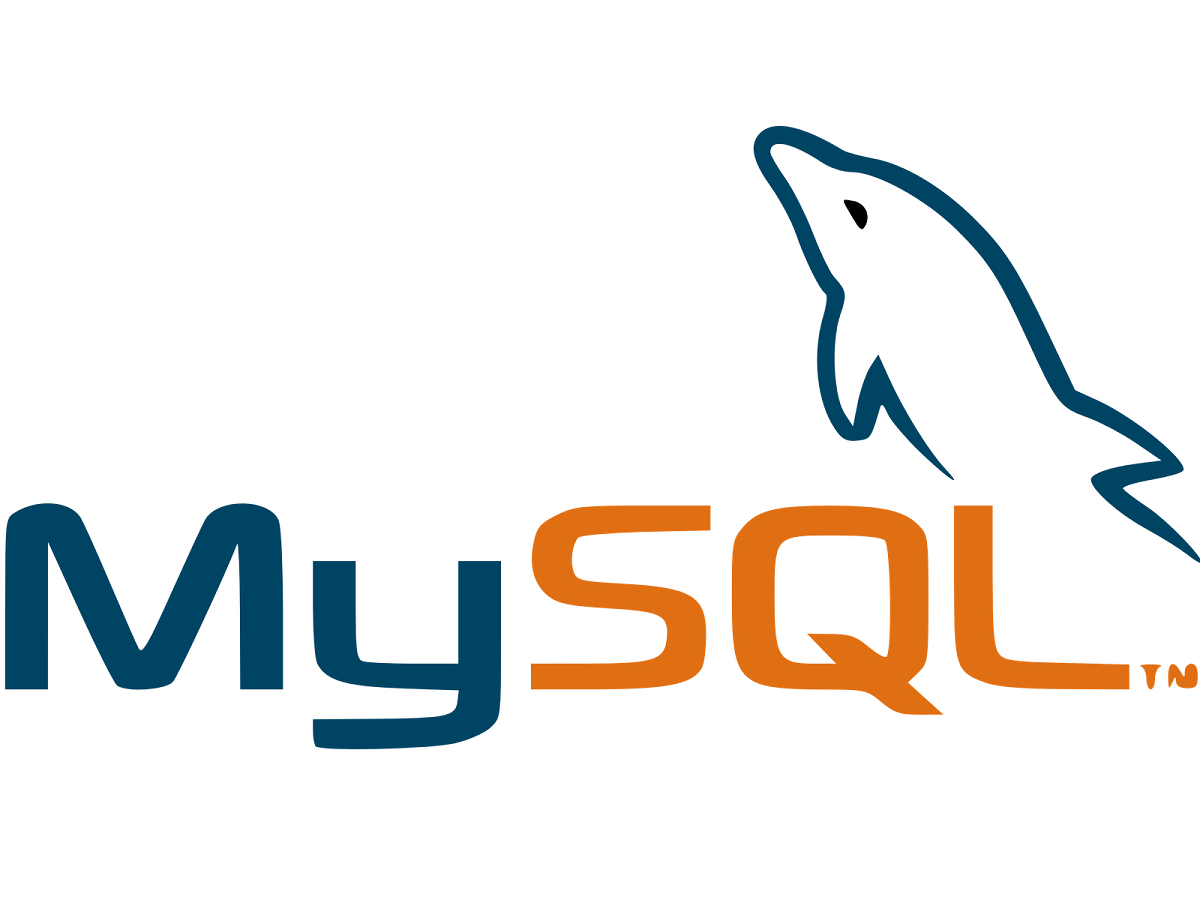I’ve been experimenting with other distros. I just got a 2TB internal Western Digital Caviar Black, and there’s just too much room there NOT to create nine partitions and get my distro freak on.
I know, Kubuntu baybee, but it’s not you, it’s me. I just can’t stay faithful to one distro, and you KNEW that when you seduced me with your ease of installation, friendly user community, and sexy Compiz+KDE desktop. Let’s still be friends, and you’ll always be my main squeeze.
As with so many other things, as long as you know how to do it, it’s easy. If you don’t, it will be the little things that trip you up. In my case, it is a buggy BIOS version. I have to reflag the BIOS boot partition each time I install another OS.
Should you want to be Crazy In Love with many different distros, you are likely to run across the issue of a mix of GRUB legacy and GRUB2. These are bootloaders–the things that make your hardware know what
software to run. There’s a leetle tiny bit of code at the beginning of each bootable hard drive that tells your machine that there’s an operating system available to run the machine. That’s the MBR–the master boot record.
I had a hellacious time figuring out why my BIOS wouldn’t find a working OS any time I installed a grub legacy OS to another partition (since grub2 was loading my Kubuntu installation). I still don’t know why chainloading grub through grub2 will NOT work with my BIOS, and chainloading grub2 through grub legacy works like a dream, but it seems like the sort of arcane knowledge only possessed by Elminster or Gandalf.
So, the recommendation from yours truly? Use a grub legacy distro to write to the MBR and use that to chainload grub2. Instructions to follow in the next post 😉